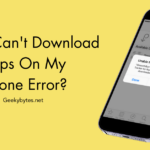What is a CMS and why is it Important?
Content Management System is an application for the users to produce, update, and manage their content without having the knowledge of coding. A content management system is an effective tool that helps users to update or add text, videos, images, pages, and important page features and structure to the website while saving time, money, and effort. A website should essentially allow users to change everything that is required.
A content management system (CMS) helps build and maintain websites and their content with the least amount of technical overhead possible, instead of managing projects or traffic. CMS enables businesses to handle and distribute their material without having to hire a full-time content production team by offering a simple and affordable content management solution.
Why Use a Content Management System?
The advantages of a content management system are not just limited to the marketers and the content authors, but are also useful for and across business units comprising the IT teams.
Let’s walk through the benefits of a CMS.
#1. Content Creation & Publishing gets Easy
A content management system’s (CMS) user-friendly interface is one of its greatest benefits since it makes the process of creating and distributing material easier. It is not necessary to know coding to handle the content of the website or cross-channel interactions.
A content management system (CMS) simplifies the generation and modification of articles, blog posts, web pages, and other kinds of content with simple, familiar tools. This frees users from being concerned about the technical details of web development so that they can concentrate on creating original, high-quality content.
Moreover, since there is no longer a backlog of requests for content updates, developers have more time to work on higher-value projects.
#2. In-Built Search Engine Optimization (SEO) Tools
Search engine optimization is essential in today’s highly competitive internet environment to boost visibility and bring in natural traffic. The built-in SEO capabilities or plugins that a content management system (CMS) usually offers simplifies the procedure of enhancing content for search engines.
Users can easily improve their website’s SEO performance and increase its discoverability to potential visitors with the help of content management system (CMS). This includes customizable meta tags, URLs, XML sitemaps, and canonicalization.
#3. Simplified Workflow & Collaboration
A content management system (CMS) offers an integrated platform that simplifies the content-writing process for organizations and groups.
It makes it possible for several people to effectively communicate from any location, work on various website sections at once, and oversee the content clearance procedures. Developers can introduce customized code at the same time as marketers are creating content.
Moreover, a CMS assigns roles and rights to administrators, editors, and content creators so that everyone can participate productively and support the integrity of the content.
#4. Consistent Design & Branding
Building a recognizable and expert online presence is made simple by maintaining a reliable brand image and design across the website and other media. A CMS provides easily customizable themes, templates, and design components to align with the brand requirements.
Users can maintain a steady feel and look across the website and on material published to related channels by using predetermined layouts and styles. This will strengthen the brand identification and improve user experience.
#5. Flexibility & Scalability
CMS is free from most technological overhead like adding additional sections, pages, and functionalities. Users can increase the functionality of their website and increase their ability to scale and adjust their online presence as the business grows with the integration of extensions, plugins, or modules from the CMS ecosystem.
#6. Efficient Content Management & Organization
As the needs for content increases, managing a huge volume of information becomes difficult. CMS proficiently offers robust capabilities for managing and organizing content. Content can be categorized using labels, tags, or metadata, which facilitates information retrieval, searching, and filtering as needed.
A well-structured CMS also offers features like version control, content scheduling, and archiving. This allows users to efficiently manage and update their material over time.
What Factors to Search for in an Ideal CMS?
Before selecting an ideal Content Management System, users must really consider how the content and website will be viewed. Every CMS has a unique collection of features and advantages, and they are available in a variety of sizes.
Some are perfect for bloggers, while others might be designed with features for online store functioning and pricing specifically for e-commerce sites.
Let’s examine a few important variables below:
#1. What is the budget for CMS?
There are several sophisticated Content Management Systems available with features aimed at simplifying the tasks for content editors and creators, provided they have enough funds.
Restricted funds, however, may further limit the user’s options. It’s ideal to consider the costs of a domain name and web hosting before making a decision, as the web content management system will require hosting.
#2. What technologies does the CMS need to support or integrate with?
Users must essentially consider a CMS that integrates the current online marketing tools if their business employs a web analytics tool like Google Analytics or a CRM. Users might also require a robust API and documentation if they employ in-house developers.
The majority of businesses use a variety of marketing software packages; thus users might want to use a CMS plugin in combination with the following:
- An Email Marketing Tool like Marketo or Mailchimp to gather leads and/or newsletter signups
- Web Analytics for monitoring visitor demographics and activity like Google Analytics
- A CRM similar to Salesforce, which is normally used for audience targeting and personalization of content
- E-commerce for online sales of goods and/or services
- APIs for applications or other software that could use CMS content
#3. Is it Easy to Create and Edit Content?
With the majority of modern content management systems, users can publish material with a visual preview of their website right out of the box by simply dragging and dropping it onto a page.
The digital material, however, might not always comprise simple pages that can be posted to the website. Therefore, it is best to consider how simple it will be to publish the writing and created artwork.
#4. How many people can work on CMS?
Users requirements will vary based on the size of their website or business. Larger businesses sometimes have strict requirements when it comes to content management apps, and they might also need abilities that are exclusive to corporate content management systems.
However, small businesses should concentrate on selecting user interfaces that are simple to use and maintain since the teams that use administer websites are usually smaller and the duties are split among team members.
#5. Is CMS SEO-Friendly?
Most visitors may find the user’s website via organic search results from Google and other search engines. Website owners should ensure that the website is visible when clients search for it, even if they are active on other platforms like social media.
If the business is based on being ranked highly in search engine optimization results, a Content Management System (CMS) with automation capabilities for fundamental on-page SEO activities, such URLs, title tags, alt tags for pictures, and a strong internal linking structure are highly beneficial.
#6. What is the Technology used?
A majority of CMS solutions interface with the current marketing systems and employ custom templates. If users don’t have in-house developers, they might need to hire a developer or implementation agency for this, as not all agencies and developers can handle every CMS.
Hence, it’s important to select software that both the agency and developers are familiar with.
Which are the top content management systems on the internet?
We have discussed What is a Content Management System and Why is it Important?, Why Use a Content Management System?, and What Factors to Look for in an Ideal Content Management System.
Here is the most important part of this guide: which are the best content management systems on the internet?
It is very broad to explain this topic in detail, but here are a few short introductions to each CMS.
#1. WordPress

WordPress is one of the most popular CMS platforms globally, known for its user-friendly interface, SEO friendly, extensive plugin ecosystem, and robust community support. It’s highly customizable and suitable for various types of websites, from blogs to e-commerce stores.
Around 43% of websites are built on WordPress which has counted around 472 million websites. You can imagine the popularity of the WordPress.
#2. Drupal

Drupal is a powerful CMS known for its flexibility and scalability. It’s favored by developers for building complex websites and web applications. Drupal offers excellent security features and is suitable for large, enterprise-level projects.
#3. Joomla

Joomla is another widely used CMS that strikes a balance between flexibility and ease of use. It’s suitable for building websites, blogs, and e-commerce platforms. Joomla offers a range of extensions and templates to customize websites according to specific needs.
#4. Magento

Magento is a leading CMS platform for e-commerce websites. It’s highly scalable and offers robust features for managing online stores, including product catalog management, payment processing, and order fulfillment.
#5. Shopify

Shopify is a popular hosted e-commerce platform that provides everything needed to start and manage an online store. It’s known for its simplicity, extensive app store, and reliable customer support.
#6. Wix

Wix is a user-friendly website builder that allows users to create visually stunning websites without any coding knowledge. It offers a drag-and-drop interface, a variety of templates, and features for e-commerce, blogging, and more.
#7. Squarespace

Squarespace is another user-friendly website builder that focuses on design and aesthetics. It offers beautiful templates and features for building websites, blogs, portfolios, and online stores.
Here is a table summarizing the approximate Overall market share percentages for each CMS platform:
| CMS Platform | Overall Market Share (%) | CMS Market Share (%) | No. of Live Websites | Top 1M Sites (%) | Top 100K Sites (%) | Top 10K Sites (%) |
|---|---|---|---|---|---|---|
| WordPress | 43% | 64.2% | 36,208,331 | 29.32% | 30.2% | 29.5% |
| Shopify | 4.2% | 6.3% | 3,947,260 | 2.04% | 2.55% | 4% |
| Wix | 2.3% | 3.4% | 8,025,506 | 0.47% | 0.66% | 0.79% |
| Squarespace | 2% | 3% | 2,940,189 | 0.72% | 1.42% | 3.21% |
| Joomla | 1.6% | 2.5% | 1,410,970 | 1.41% | 2.17% | 2.14% |
| Drupal | 1.2% | 1.8% | 578,566 | 2.95% | 6.91% | 10.65% |
There are many content management systems available on the Internet, but these are some of the most well-known and easiest to use. You don’t need any coding knowledge to use it. Several free templates are available, as well as a number of free plugins that can be used to build your own website.
Users should understand the functioning of content management systems, their significance for the company, and how to select the best one for all the requirements. Once the website and content are well-established, switching platforms can be expensive and time-consuming.
Hence, to avoid this, it is crucial the invest time and money in the CMS carefully to enjoy good returns in future.
Frequently Asked Questions
Q. What is a Content Management System?
Content Management System, abbreviated as CMS, is an application or tool that lets users produce, modify, collaborate on, publish, and manage digital content.
Q. Who uses CMS?
CMSs are usually used for WCM (Web Content Management) and ECM (Enterprise Content Management).
Q. What are the Types of Content Management Systems?
The different types of Content Management Systems are:
- Content Websites
- Non-Profit
- Blog-Focused
- E-Commerce & Shopping Cart
- Custom-Built & Functionality
- Specific Functionality Focused and Industry-Specific (for instance, ticketing, donations, customer portals, and more)
- Proprietary
- Online Learning & Development
- Open-Source